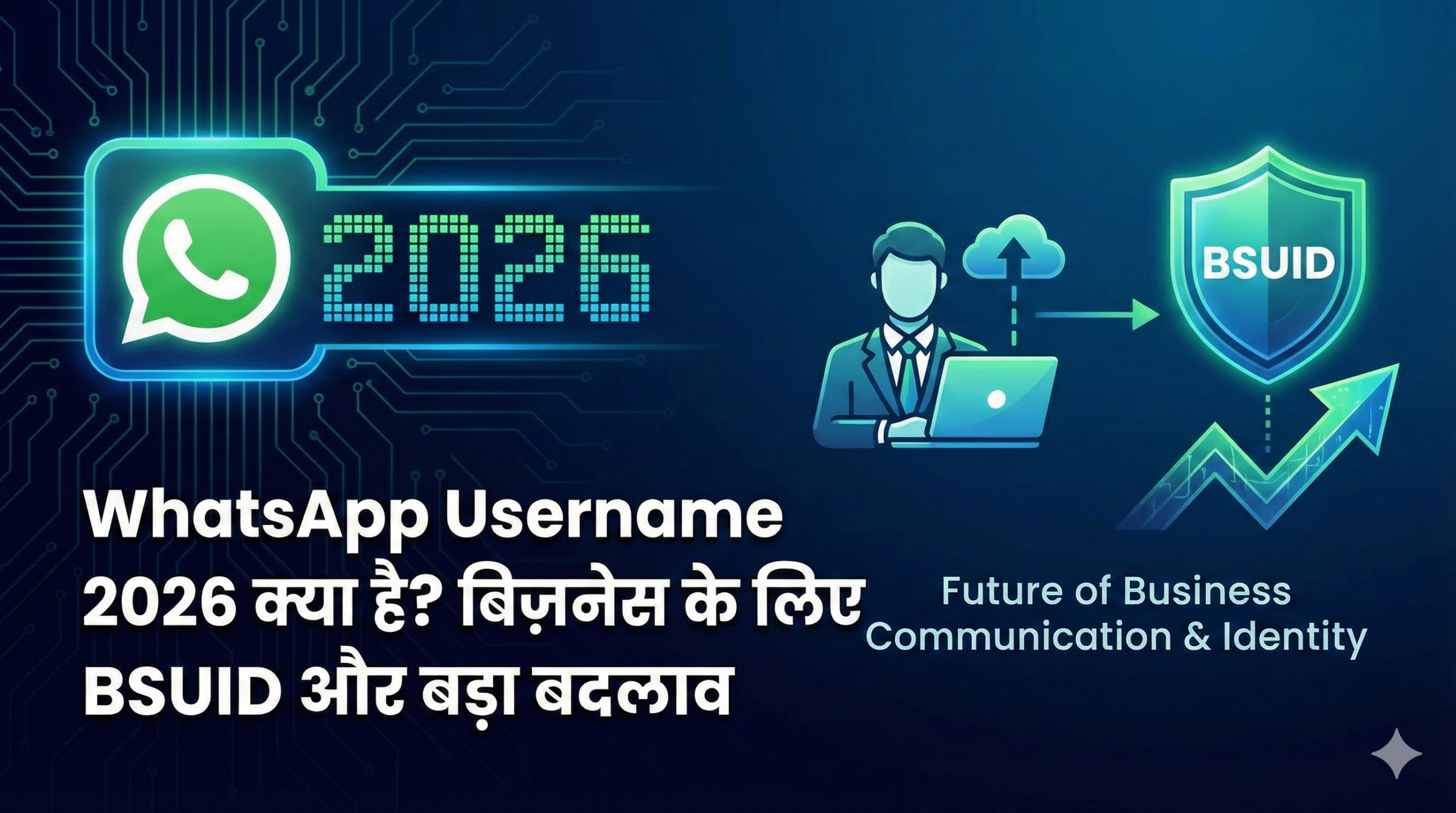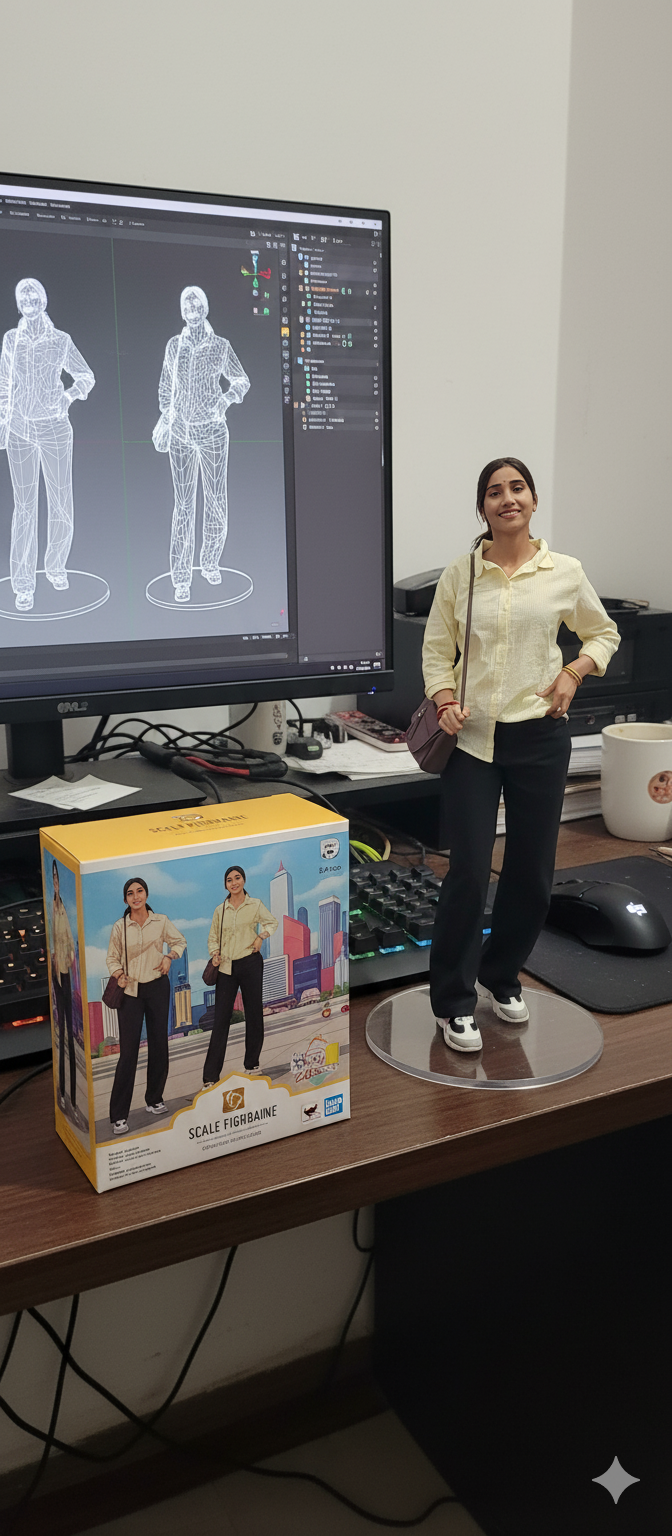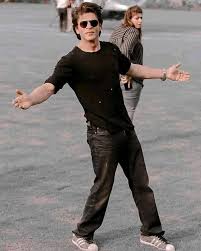In today’s digital age, businesses need a strong online presence to thrive, and Google Ads and Power of Google Ads is a powerful tool that can make a significant impact. In this blog, we will explore the what, why, types, and how-to aspects of Google Ads, providing valuable insights for anyone looking to harness its potential.
What are Google Ads?
Why Use Google Ads?
Types of Google Ads a. Search Ads b. Display Ads c. Video Ads d. Shopping Ads e. App Ads
How to Set Up Google Ads a. Define Your Goals b. Keyword Research c. Create Compelling Ad Copy d. Set Budget and Bidding Strategy e. Monitor and Optimize Performance
Frequently Asked Questions (FAQ)
What are Google Ads and Power of Google Ads?
Google Ads, previously known as Google AdWords, is an online advertising platform developed by Google. It allows businesses to create and display ads on the Google search engine and its partner websites. These ads appear to users who are actively searching for specific keywords or browsing relevant content.
Why Use Google Ads? Google Ads offers numerous benefits for businesses:
- Reach: With Google’s vast user base, your ads can reach a massive audience.
- Targeting: Ads can be targeted based on keywords, demographics, locations, and more, ensuring your message reaches the right people.
- Cost-Effective: You only pay when someone clicks on your ad (pay-per-click), making it a cost-effective advertising method.
- Measurable Results: Detailed metrics allow you to track your campaign’s performance and make data-driven decisions.
- Flexibility: You have full control over your ad campaigns, enabling you to customize them based on your specific needs.
- Types of Google Ads: a. Search Ads: These text-based ads appear on Google search results pages when users search for specific keywords. b. Display Ads: Visual banner or text ads shown on websites within the Google Display Network, targeting users based on their interests and behavior. c. Video Ads: Ads displayed before, during, or after YouTube videos, providing an engaging way to reach your audience. d. Shopping Ads: Product-based ads that appear on the Google Shopping tab and search results, showcasing your products along with prices and images. e. App Ads: Ad formats designed specifically for mobile apps, promoting app installations and increasing engagement.
- How to Set Up Google Ads: a. Define Your Goals: Determine what you want to achieve with your ads, such as increasing website traffic, generating leads, or boosting sales. b. Keyword Research: Identify relevant keywords that your target audience is likely to use when searching for products or services similar to yours. c. Create Compelling Ad Copy: Craft attention-grabbing headlines and persuasive ad descriptions that entice users to click on your ads. d. Set Budget and Bidding Strategy: Decide on your daily or monthly budget and choose a bidding strategy that aligns with your goals. e. Monitor and Optimize Performance: Regularly review your campaign performance, analyze metrics, and make necessary adjustments to maximize results.
-
Frequently Asked Questions (FAQ): Q1: How much does Google Ads cost? Q2: Can I run Google Ads for a specific location? Q3: Are Google Ads effective for small businesses? Q4: How long does it take for Google Ads to show results? Q5: What is Quality Score in Google Ads?
Google Ads can be a game-changer for businesses, providing an effective way to connect with potential customers and drive growth. By understanding the what, why, types,