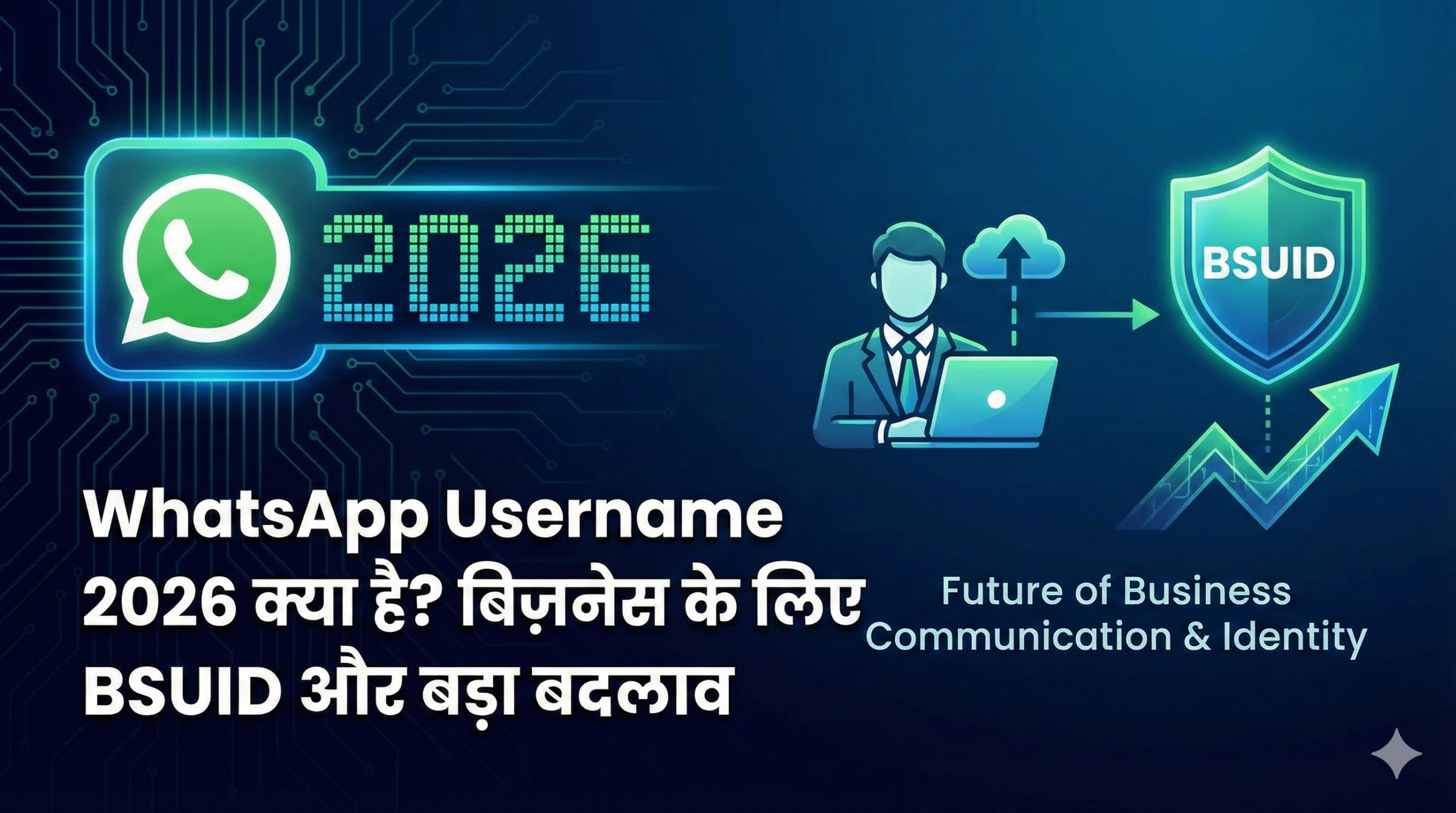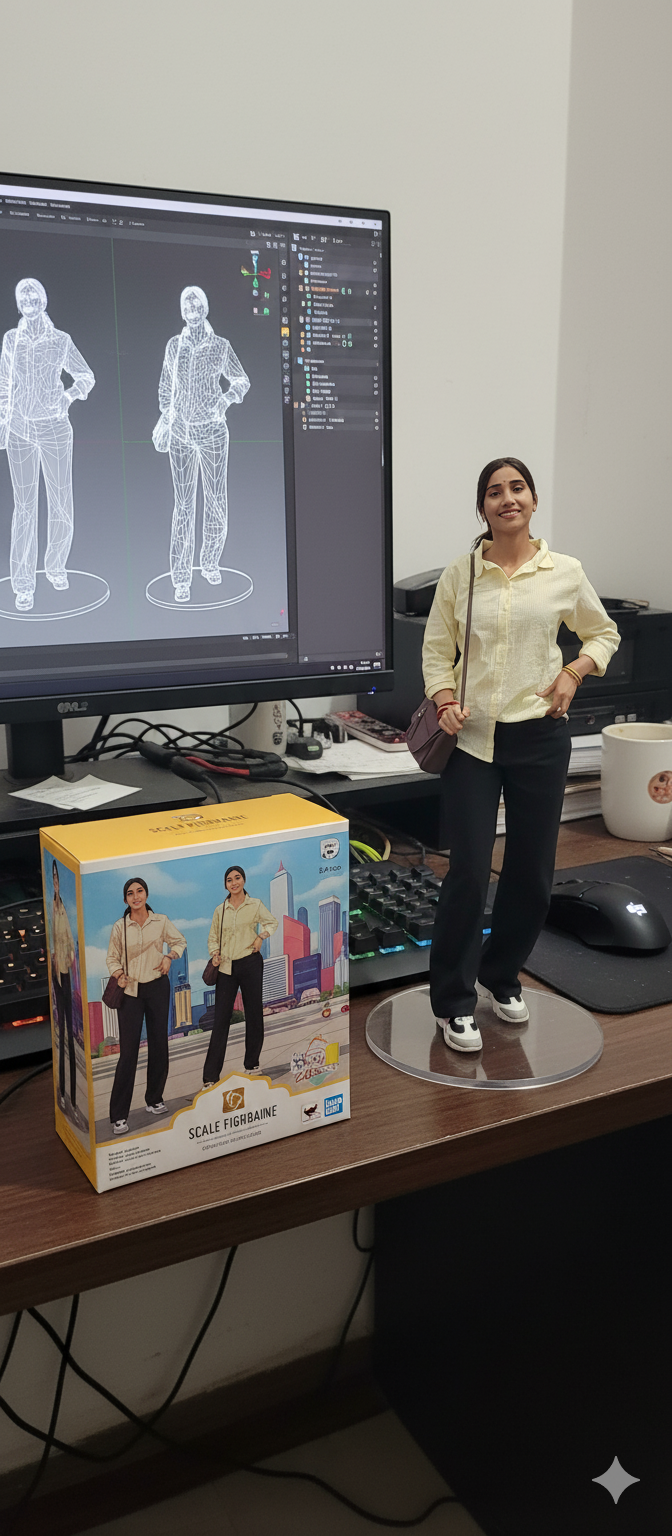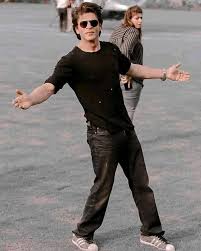Tips for Google Business Profile Ranking
Having a strong online presence is important for any business. One of the best ways to attract local customers is by improving your Google Business Profile (GBP) ranking. When your business appears higher on Google, more people can find and contact you.
In this step-by-step guide, we will explain how to improve your Google Business Profile ranking using simple and effective techniques.
Step 1: Claim and Verify Your Google Business Profile

The first step is to claim and verify your Google Business Profile. If you have not done this yet, follow these steps:
- Go to Google Business Profile.
- Click on Manage Now and search for your business.
- If your business is listed, claim it. If not, create a new profile.
- Google will ask you to verify your business. This can be done through a postcard, phone call, or email.
- Complete the verification process to get full access to your business profile.
Step 2: Optimize Your Business Information

Google prefers businesses with complete and accurate information. Make sure you fill in all the necessary details:
- Business Name: Use the exact name of your business.
- Category: Select the most relevant category for your business.
- Address: Ensure your address is correct.
- Phone Number: Add a working phone number.
- Website: If you have a website, link it to your profile.
- Business Hours: Update your working hours, including holidays.
Step 3: Add High-Quality Photos
Businesses with photos get more attention from customers. Upload high-quality images that show:
- The exterior and interior of your business.
- Your products or services.
- Your team or staff.
- Any special events or promotions.
Make sure to update your photos regularly to keep your profile fresh.
Step 4: Collect and Respond to Customer Reviews
Customer reviews play a big role in your Google ranking. Here’s how you can get more reviews:
- Ask happy customers to leave a review.
- Share your Google review link with customers via email or WhatsApp.
- Offer excellent service so customers naturally want to review your business.
Always respond to reviews, whether they are positive or negative. Thank customers for positive feedback and address negative reviews professionally.
Step 5: Post Regular Updates
Google allows businesses to post updates, just like social media. Use this feature to share:
- Special offers or discounts.
- New product launches.
- Upcoming events.
- Important announcements.
Regular updates show Google that your business is active and helps improve your ranking.
Step 6: Use Keywords in Your Business Description
Your business description should include important keywords that customers might search for. For example, if you own a digital marketing company, your description could include:
“Bharat Digital Marketing Company is the Best SEO Company in Noida. We offer SEO services, digital marketing, and social media management to help businesses grow.”
Use simple, relevant keywords but avoid keyword stuffing.
Step 7: Add Business Services and Products
Google allows you to list your services and products on your profile.
For example, if you provide SEO services, you can list:
- Local SEO
- On-page SEO
- Off-page SEO
- Google Ads management
- Social media marketing
Adding services helps customers understand what you offer and improves your profile’s visibility.
Step 8: Get More Local Citations
A citation is when your business name, address, and phone number (NAP) appear on other websites. The more consistent citations you have, the better your ranking.
List your business on directories like:
- Justdial
- Nationlist.com
- Sulekha
- IndiaMART
- Yellow Pages
- Yelp
- Facebook Business Page
Make sure your business details are exactly the same everywhere.
Step 9: Use Google Q&A Feature
Google Business Profile has a Q&A section where customers can ask questions. Keep an eye on this section and answer questions quickly.
- Give detailed answers to common questions.
- Add FAQs in the Q&A section to provide helpful information.
- Ensure responses are professional and accurate.
This builds trust and helps your profile rank higher.
Step 10: Monitor Your Performance
Google provides insights that show how customers find your business. To check your performance:
- Go to your Google Business Profile dashboard.
- Click on the Insights tab.
- Review data like:
- How many people viewed your profile.
- How many clicked on your website or called you.
- What keywords people used to find your business.
Use this data to improve your profile and make necessary changes.
Final Thoughts
Improving your Google Business Profile ranking takes time and effort, but it is worth it. By following these steps, you can increase your visibility, attract more customers, and grow your business.
If you need expert SEO services to rank your business higher on Google, contact Bharat Digital Marketing Company – Best SEO Company in Noida. Led by Rajat Gupta, Top SEO Expert in India, we help businesses get the best results online.
Start optimizing your Google Business Profile today and watch your business grow!