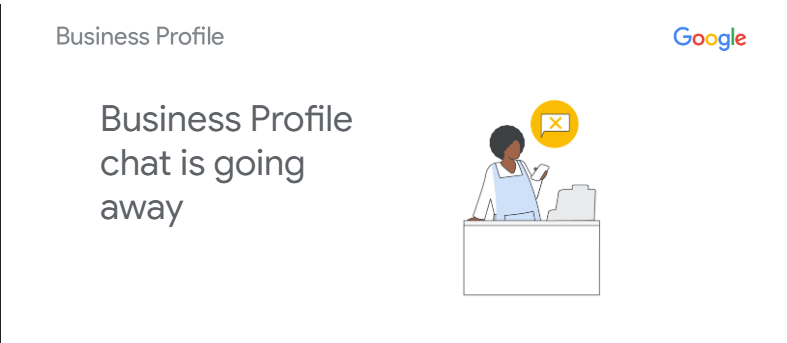what is reducing initial server response time?
Welcome to Bharat Digital Marketing, where we strive to help businesses achieve their online marketing goals. One of the key components of a successful website is a fast loading time, and server response time plays a crucial role in that. If your website takes too long to load, your visitors may leave before they even see your content, and that can have a negative impact on your business. Here are 10 ways to reduce initial server response time and ensure that your website loads quickly.
- Choose a reliable hosting provider: The quality of your hosting provider can have a significant impact on your server response time. Make sure you choose a reliable hosting provider that offers fast servers and minimal downtime.
- Use a Content Delivery Network (CDN): A CDN is a network of servers that delivers your website content from a server closest to the user, reducing the server response time. This can significantly improve your website’s loading time.
- Optimize your images: Large images can slow down your website’s loading time. Make sure you optimize your images by compressing them without compromising the quality.
- Minimize HTTP requests: The more HTTP requests your website makes, the longer it takes to load. Minimize HTTP requests by combining multiple files into one and reducing the number of external resources you use.
- Enable browser caching: Browser caching allows your website to store information on a user’s device, so they don’t have to download the same resources every time they visit your site. This can significantly reduce server response time.
- Minimize the use of plugins: Plugins can be great for adding functionality to your website, but they can also slow down your server response time. Minimize the use of plugins and make sure they are up-to-date.
- Use a caching plugin: A caching plugin can store frequently accessed data, so it doesn’t have to be generated every time a user visits your website. This can significantly reduce server response time.
- Use a fast and lightweight theme: Your website’s theme can also impact server response time. Use a fast and lightweight theme that is optimized for speed.
- Optimize your database: If your website uses a database, make sure it is optimized for speed. This can involve optimizing your database tables, removing unnecessary data, and using caching.
- Keep your website up-to-date: Regularly updating your website’s software and plugins can help ensure that your website is running optimally and can reduce server response time.
By implementing these tips, you can significantly reduce initial server response time and ensure that your website loads quickly. At Bharat Digital Marketing, we can help you optimize your website for speed and ensure that it is running optimally. Contact us today to learn more about how we can help your business achieve its online marketing goals.